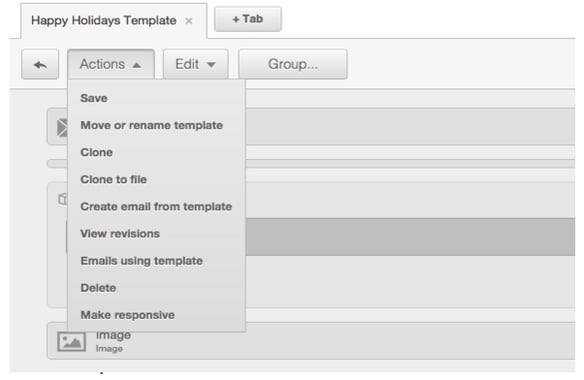Sometimes, when you purchase an email template from the HubSpot marketplace setting to have the template as a responsive template, is not set by default. If this appears to be the case, this is a very easy fix by simply following the instructions below.
-
Go to your design manager from the Content tab in your navigation.
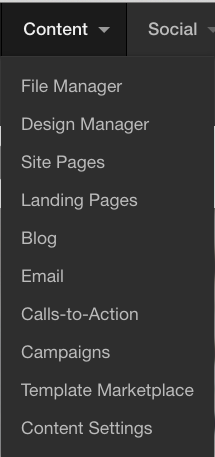
-
Locate your Holiday email template. Sometimes HubSpot does not put it where you would expect to find it, so you might have to search to locate it.
-
Now, in your cloned file, click on the Actions tab and select “Make Responsive”. It is the last on the list of options.