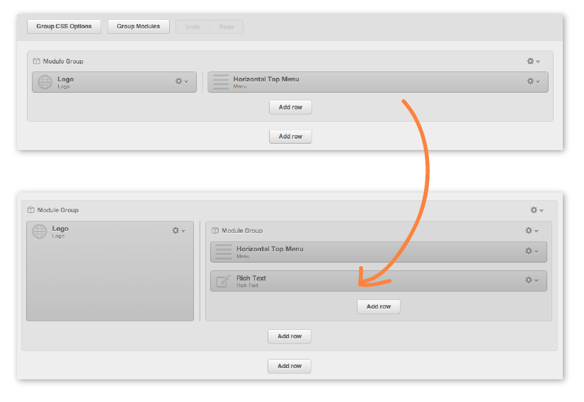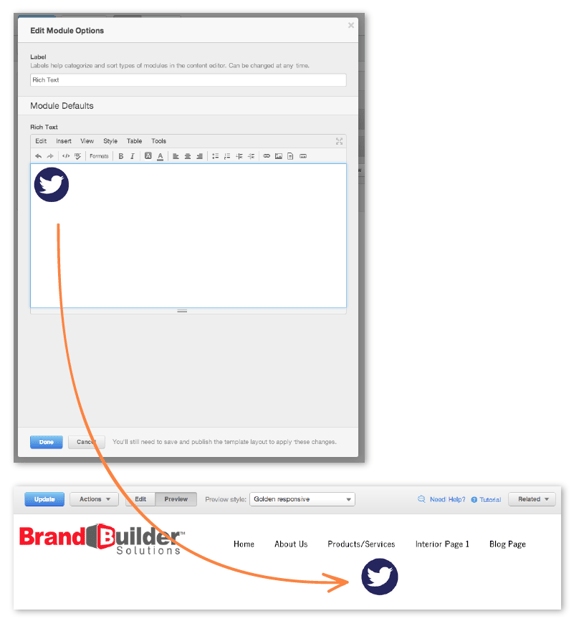-
In the Content dropdown, click on the Design Manager. In the left sidebar, you will see an option for Global Groups.
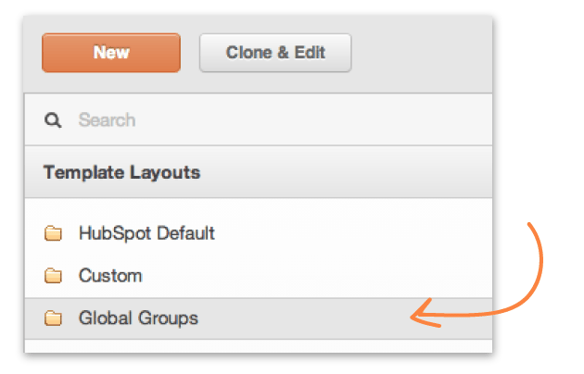
-
Open the Global Groups folder and click on the group you would like to modify.
-
Make your edits in the template builder by adjusting the modules in the group. For the social icon example, we will create a new Rich Text Module below the Horizontal Menu Module.