Our new color picker feature makes it easier than ever to change your new site's styles easily to match your brand's look and feel!
Most of our stock image come from Pexels.com, which provides awesome stock images.
The Bustle pack can easily be customized using the HubSpot Site Editor. We would be happy to schedule a time to walk you through the process.
Bustle uses Font Awesome which includes over 600 different icons, including social icons. Font Awesome is easy to use and easy to customize.
Getting started with Bustle is easy, but if you are new to the HubSpot COS you may need a little assistance. To help you out, we offer a library of tutorial videos, a COS eBook, and a COS Blog that can help to answer a lot of the basic questions. If you still need help, let us know!
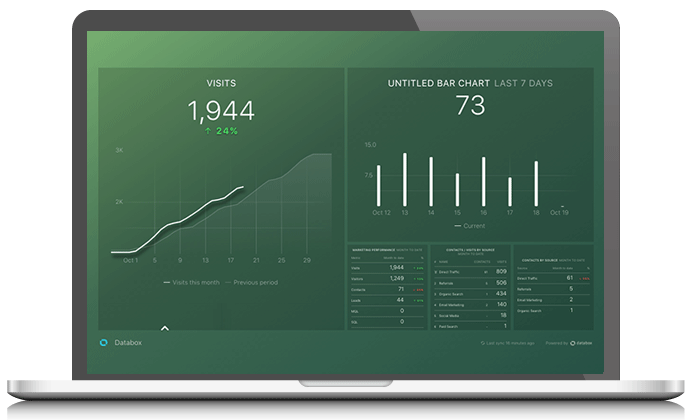
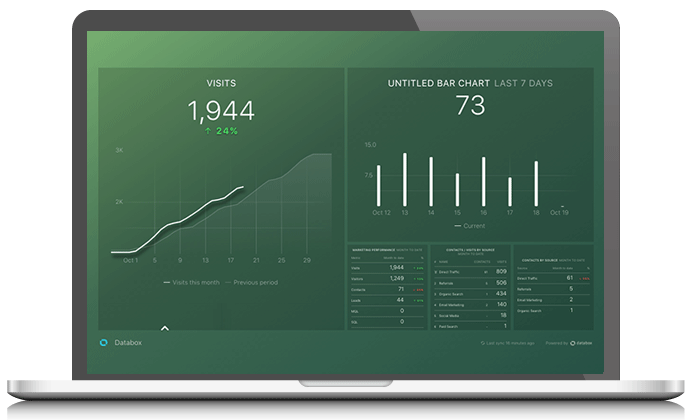
Swap images seamlessly with the click of a button using the Site Page Editor. HubSpot provides a library of royalty free stock photos. If you aren't finding what you need there, you can use Pexels.com, which provides awesome stock images that are completely free to be used for any legal purpose under the Creative Commons Zero (CC0) license.
Bustle makes it extremely easy to change simple styles, colors, and content throughout your site, but we understand that some users may want more in depth customization. If you are looking for this type of more specific customization, let us know! If Bustle doesn't seem to fit your exact needs, we have a plenty of other templates available that may be a better fit! Still not finding what you're looking for? We can build a template just for you!
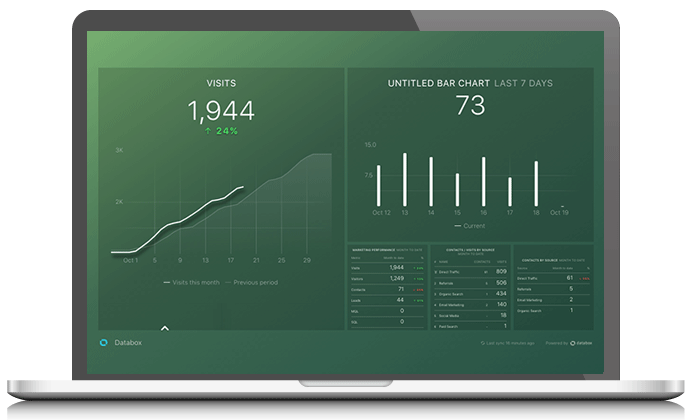
Fake Company A is part of an industry that is the leader for all things in their field. Lorem ipsum dolor sit amet.
1-302-747-5373
email@company.com
123 Street Name
City, State 00000