Remember to change out these pictures by the way. Did you know that using this template will allow your website to show up the way you want it on every screen regardless of size? Because it absolutely will.
Swap images seamlessly with the click of a button using the Site Page Editor. HubSpot provides a library of stock photos. If you aren't finding what you need there, you can use something like Shutterstock.com which provides awesome stock images.
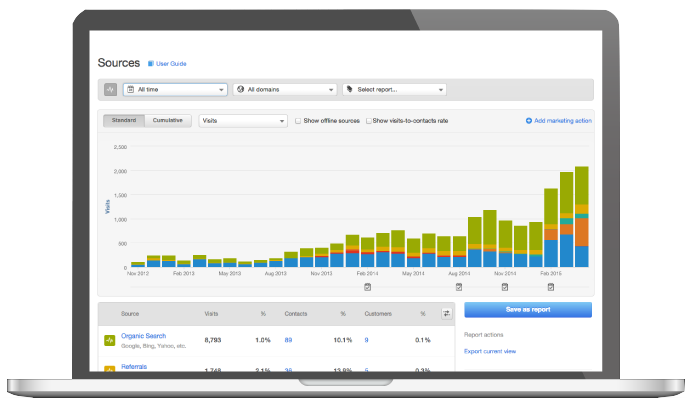
Getting started with Optimize Responsive 2 is easy, but if you are new to the HubSpot COS you may need a little assistance. To help you out, we offer a library of tutorial videos, a COS eBook, and a COS Blog that can help to answer a lot of the basic questions. If you still need help, let us know! We have a full service development team to offer help and support as needed. Here's how we can help!
Our new color picker feature makes it easier than ever to change your site's styles easily to match your brand's look.
These Font Awesome icons are incredibly easy to use and easy to customize with just a few clicks!