Our new color picker feature makes it easier than ever to change your new site's styles easily to match your brand's look and feel!
Briefcase uses Font Awesome which includes over 600 different icons, including social icons. Font Awesome is easy to use and easy to customize.
The Briefcase pack can easily be customized using the HubSpot Site Editor. We would be happy to schedule a time to walk you through the process.
Remember to change out these pictures by the way. Well, that is unless you really like talking about screens. Did you know that using this template will allow your website to show up the way you want it on every screen regardless of size? Because it absolutely will.
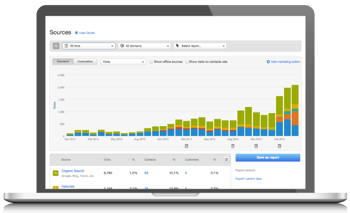
Feel free to add an image, CTA’s, or maybe you have a content you would like to put here. Use this area to your advantage and create a great looking page. Swap images seamlessly with the click of a button using the Site Page Editor.
It might be a good idea to list some items here
Let your visitors know what they are getting when looking for services
Still need help? Talk to a team member.
This rich text module is in a flexible column. Use this full width flexible column to add whatever you wish to build a page perfect for your business. Feel free to add an image, cta’s, a rss feed or maybe you have a custom module you would like to put here. Use this flexible column to your advantage and create a great looking page.
Still need help setting up your template? Learn more about how to customize your pack with our COS Blog or download our Beginners Guide to the COS!