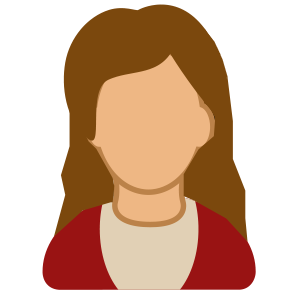Search engine optimization is the process of increasing the visibility of a website in a search engine's natural results, or rather, its unpaid results. Generally, the higher ranking of a site on the search results page, and the more frequently a site appears in the search results list, causes more visitors to check out the site.
Search engine optimization is the process of increasing the visibility of a website in a search engine's natural results, or rather, its unpaid results. Generally, the higher ranking of a site on the search results page, and the more frequently a site appears in the search results list, causes more visitors to check out the site.
Okay, so we generally know what SEO is. The real question is, how can I increase my results?
To optimize your search results for your website, below are ten easy tips:
- Keyword Density: be conscious of placing appropriate keywords throughout every aspect of your site. HubSpot offers a great tool to monitor your keyword density, which tells you exactly how many keywords you've added to any given blog post. Additionally, be conscious of your keyword ratios in your:
- Titles
- Content
- URLs
- Image names
- Make use of the 'description' meta tag: For the search engine to understand what your page is about, you need to write a good description. HTML meta tags lie between the open and closing head tags in the HTML code of a document.
<meta name="description" content="Awesome Description Here">
It simply explains the page so a browser can understand it. This meta description will also be what search engine users see under your link, i.e.: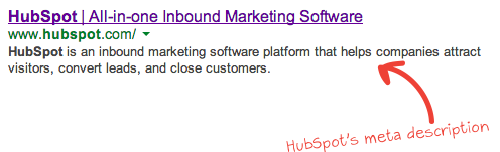
- Use anchor text: clickable words – usually underlined – that link to something. The link can lead the browser to another website, another page on your site, or do something else such as send an e-mail or launch an application. Anchor text can be beneficial when linking to pages with a simple phrase. For instance, if I wanted you to check out our awesome new Ebook on website redesign, I would say: Download our latest Ebook, "How to: Build a Better Homepage." Rather than just listing the whole URL, I would make the link engaging and actionable. Not only will more people click on it, but it will boost your SEO rankings!
- Use header tags: pieces of HTML code that allow you to make certain words, KEYWORDS, stand out on a page. It may be bold, colored, underlined or have some other format quality that makes it stand out. It also helps tell search engines what your page is about. Headers are not only great for SEO, but for organizing your page, showing a design hierarchy, and making it clear which words or phrases are most important.
- Internal links: links that point to another page on the same website. Internal links are most useful for establishing site architecture and it is an easy way to boost traffic to individual pages on the website. Internal links can be used for:
- About Us page
- Blog page
- Pricing page
- Special Offers
- Keywords
- Uniting Blog Articles
- Contact Forms
View part 2 of our Simple SEO Tips blog post right here!