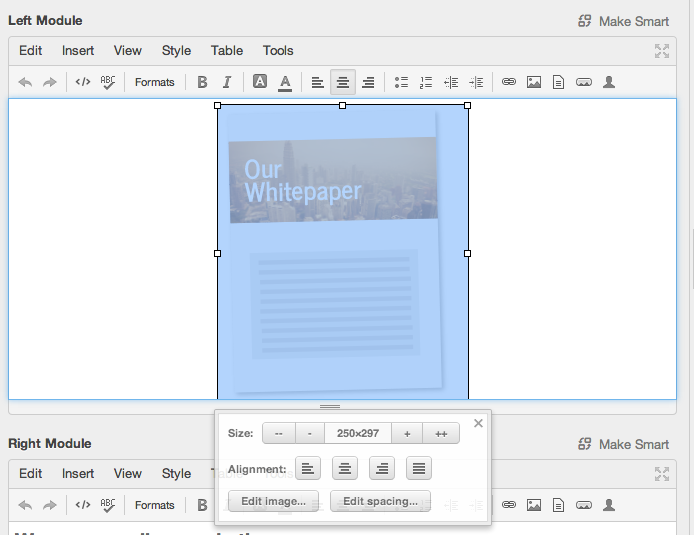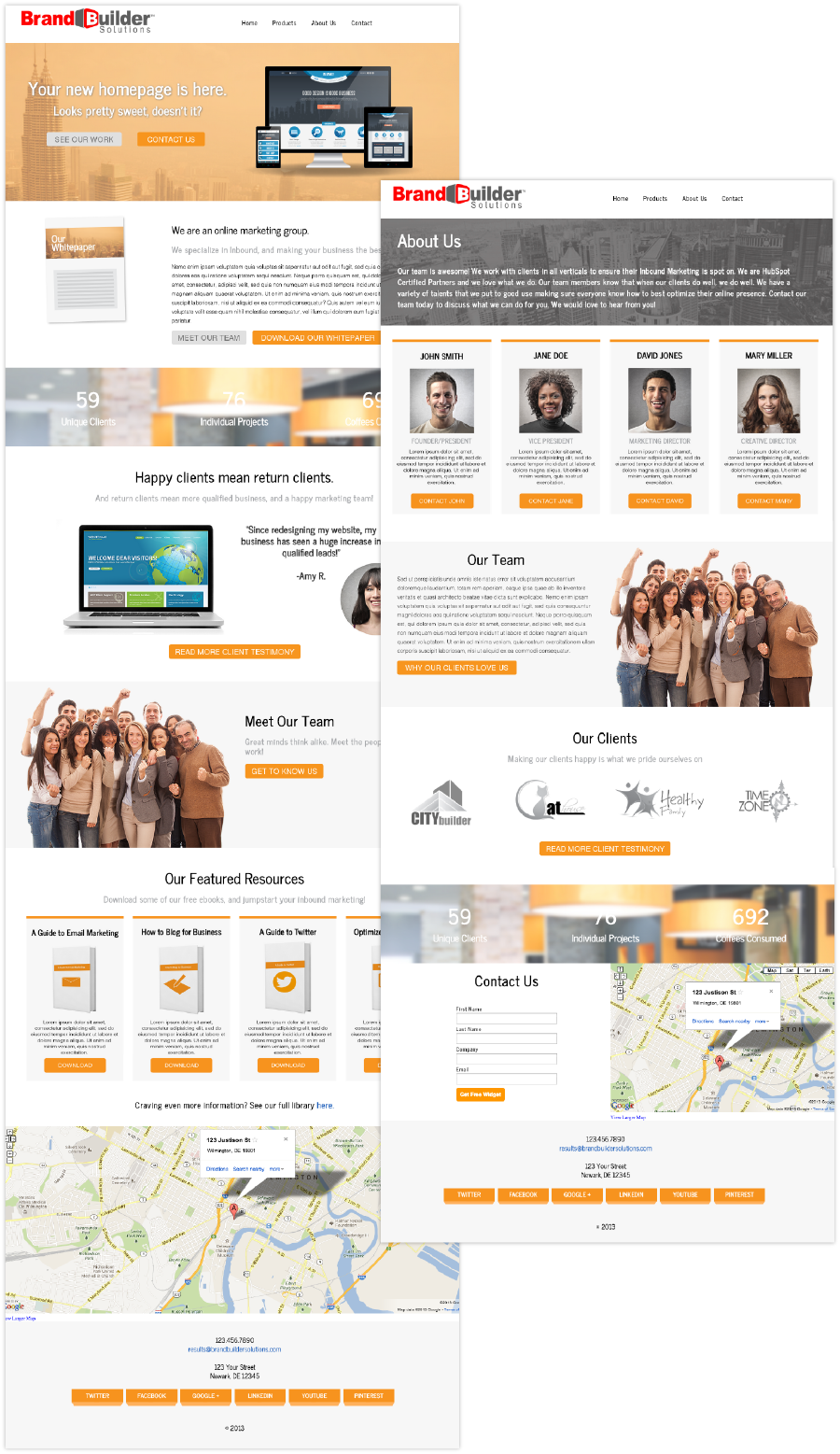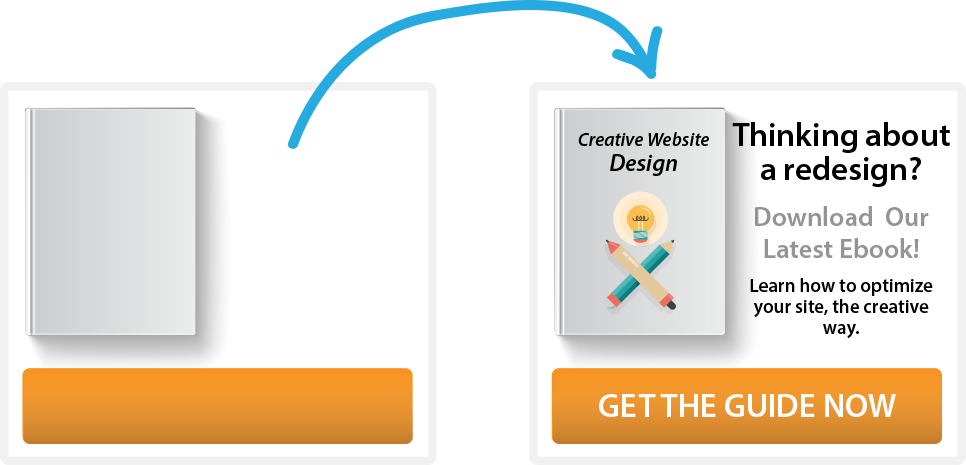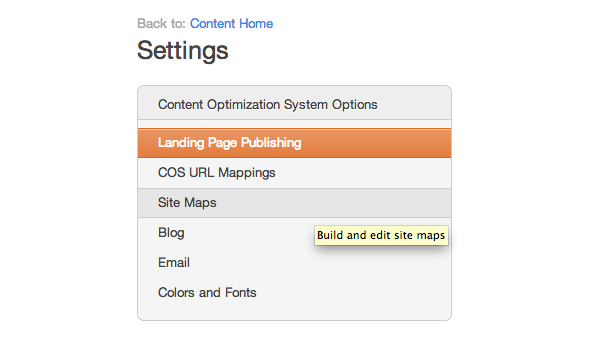The HubSpot COS is a wonderful tool.
It allows users to publish professional websites and content with ease. Using the COS can be intimidating, however, familiarizing yourself with it, can have an immense impact on your business. Using Rich Text Modules and Global Group Modules liven up your websites and only simplify your ability to maintain consistency in your branding efforts, but do these names seem completely foreign to you? What about Parallax Backgrounds? The uncomplicated creation of Parallax Backgrounds, or images that move with the visitor of your site as he or she scrolls down a page on your websites, is just another benefit of the COS software.